Buy Bitcoin with PayPal
Last Updated on 21 October 2024 by CryptoTips.eu
There are a number of methods to buy Bitcoin with PayPal. Unfortunately, it is often not possible to buy Bitcoin including a low fee via PayPal. We have multiple methods to buy Bitcoin listed on this page. The first method charges the lowest fee.
Users from the United States are able to purchase cryptocurrency directly from PayPal, but please keep in mind that you cannot withdraw your coins.
We’ve listed 5 methods on how to buy Bitcoin with PayPal, including the full ownership of your coins and the possibility to send your BTC to other wallets.
- Method 1: Buy Bitcoin with PayPal using Bitvavo (direct, low fees, Europe)
- Method 2: Buy Bitcoin with PayPal using eToro (direct, low fees, worldwide)
- Method 3: Buy BTC with PayPal using Paxful (direct, high fees)
- Method 4: Buy Bitcoin with PayPal using LocalBitcoins (direct, high fees)
- Method 5: Buy BTC with PayPal using PayBis (direct, high fees)
Method 1: Buy Bitcoin with PayPal using Bitvavo (direct, low fees, Europe)
Since the end of 2022 it is finally possible to buy Bitcoin with PayPal at the popular European exchange Bitvavo. This can be done directly on the platform, without any extra steps. Also, your bank account does not necessarily have to be linked to PayPal. The current costs for this are 2%, this is a common fee for PayPal. Other methods below have the same fee or higher.
How to buy Bitcoin with PayPal?
- Register an account with Bitvavo.
- Do all the required verifications (Bitvavo must verify your identity to meet the strict Dutch requirements).
- Login and click Deposit.
- Click on PayPal (and make sure the account is in your name).
- Indicate how much you want to deposit and complete the process via PayPal.
- Click on Bitcoin.
- Indicate how much of the amount you want to invest in Bitcoin.
- Buy Bitcoin.
You have now successfully purchased Bitcoin with PayPal. This is the easiest and cheapest method in 2022, but only available for European citizens. You pay a 2% fee for depositing, but for trading you only pay 0.25% per transaction. You can then also withdraw, sell or send your Bitcoin.
Method 2: Buy Bitcoin with PayPal using eToro (direct, low fees, worldwide)
The cheapest way how to buy Bitcoin with PayPal is using eToro.com. Credit Cards and PayPal are not available as deposit methods for users under the FCA regulation. You can create an account for free and buy various types of cryptocurrencies at low fees, including Bitcoin. Since November 2018, eToro offers an eToro crypto wallet, you can use the wallet to send, receive and store your purchased cryptocurrencies.
- Register an eToro account for free
- Don’t invest unless you’re prepared to lose all the money you invest. This is a high-risk investment and you should not expect to be protected if something goes wrong. Take 2 mins to learn more
- Click on Deposit money
- Verify your identity
- Enter the amount you want to deposit and select your currency
- Choose payment method PayPal
- Credit Cards and PayPal are not available as deposit methods for users under the FCA regulation.
- Besides Bitcoin, you can also purchase Ethereum, Ripple, Ethereum Classic, Bitcoin Cash, Dash, Litecoin, NEO, Stellar and EOS with PayPal
This is currently the easiest method to buy Bitcoins with PayPal. All other methods are much more expensive or require more effort. Learn more about this company in our eToro review.
After your purchase you can send your BTC to your desired wallet.
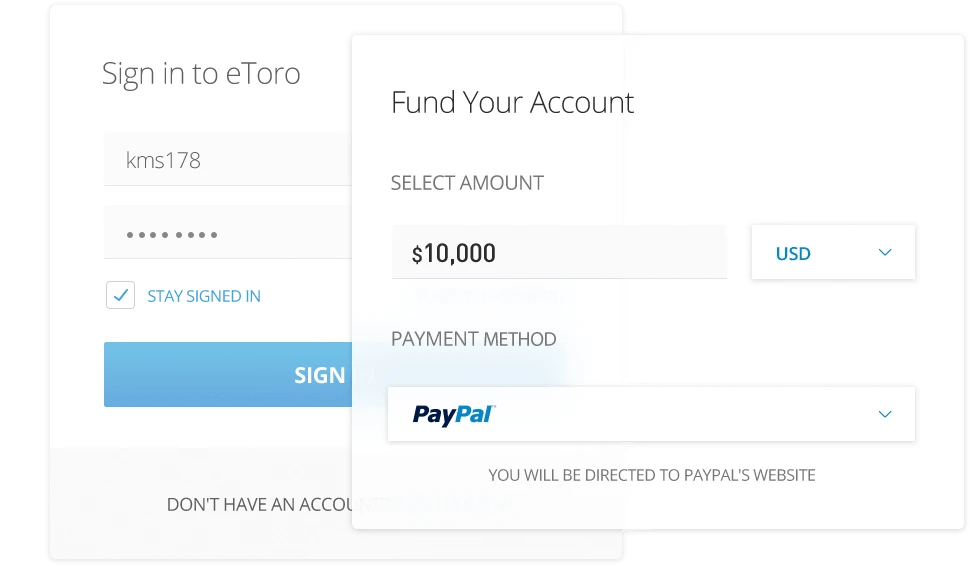
Method 3: Buy BTC with PayPal using Paxful (direct, high fees)
Paxful is an open p2p-marketplace where you can buy or sell Bitcoin with multiple uncommon payment methods. Like gift cards, PayPal or other cryptocurrencies. You trade directly with a person on this marketplace, so you have to check whether this person can be trusted.
Always check a trader’s reputation points and read reviews about this person. Generally, high fees are asked by the traders, which means you pay a higher Bitcoin price. On top of that, you also pay a fee to Paxful. Learn more about this marketplace in our Paxful review.
How to buy from Paxful using PayPal
- Visit https://paxful.com and register an account.
- Click on Buy Bitcoin.
- Select the amount, with which currency you want to pay (euro) and which payment method (PayPal) you want to use.
- Find a trader with a good reputation and an acceptable Bitcoin price.
- Click on Buy.
- Read the terms and conditions of the user carefully and see the fee you have to pay.
- Click on Buy Now.
- You have 30 minutes to transfer the money. Click on Paid when you paid the asked amount.
Paxful will handle the payment and the delivery of your BTC. Within a couple minutes your BTC will be credited to your account. Paxful makes buying Bitcoin with PayPal very easy, but you pay a relatively high premium.
Method 4: Buy Bitcoin with PayPal using LocalBitcoins (direct, high fees)
LocalBitcoins is also a p2p-marketplace just like Paxful. A lot of people switched to Paxful, because LocalBitcoins is asking a higher fee, doesn’t accept cash and has a strict KYC. Also the website is always very slow and has problems. Read more about this company in our LocalBitcoins review.
How to buy from LocalBitcoins using PayPal
- Visit https://localbitcoins.com/ and register an account.
- Click on Buy Bitcoins.
- Search for sellers who accept PayPal.
- Find a seller with a good reputation and an acceptable Bitcoin price.
- Click on Buy.
- You have 90 minutes to transfer the money.
LocalBitcoins will handle the delivery of your BTC.
Method 5: Buy BTC with PayPal using PayBis (direct, high fees)
Visit the PayBis.com website and easily convert your PayPal money into Bitcoins. You pay a high fee of 12% to PayBis and there is also a 4% PayPal fee charged.
How to use the official PayPal platform to buy BTC?
PayPal announced in 2020 that they will also make it possible to buy and sell Bitcoin via their platform. This service is currently only allowed for citizens from the United States. It is also possible to purchase three other coins: Litecoin, Ethereum and Bitcoin Cash.
Please keep in mind that the platform only facilitates the buying and selling of the supported coins. You can’t send your coins to your own wallet or pay with it in a store.
Starting 2021, PayPal will expand this feature to the rest of the world. This is a big step for the acceptance and adoption of crypto.
Why is PayPal not widely accepted?
Unfortunately, companies are not so keen on payments with PayPal and they do not support it (anymore). In the past, it was allowed, but PayPal changed the rules. Payments with PayPal are riskier for a company, because of all the consumer protections. The consumer is protected by the PayPal insurance, and some people made abuse of this. Creditcard companies have these processes better organized.
[wp-faq-schema accordion=1]
Navigation